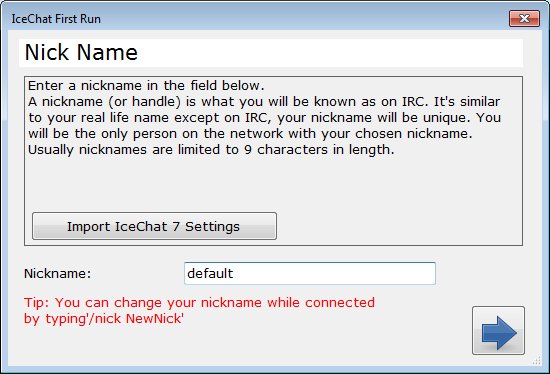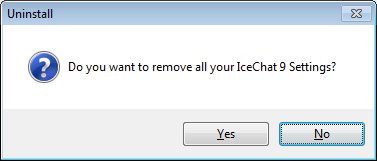Difference between revisions of "Install IceChat 9"
(add uninstall section) |
(add troubleshoot section) |
||
| Line 43: | Line 43: | ||
[[File:ice-uninstall.jpg]] | [[File:ice-uninstall.jpg]] | ||
| + | |||
| + | == Troubleshoot == | ||
| + | |||
| + | In case your settings had been corrupted, it is suggested to uninstall IceChat 9, and answer <em>Yes</em> to the <em>Do you want to remove all your IceChat 9 settings</em> question. | ||
| + | After that, re-installing IceChat 9 will behave as a first-time install. | ||
| + | |||
[[Category:IceChat 9]] | [[Category:IceChat 9]] | ||
[[Category:Initial]] | [[Category:Initial]] | ||
Latest revision as of 11:49, 5 April 2017
Contents
[hide]Installation
IceChat installation file can be found on IceChat web site Once downloaded and installed there are two options on the first run:
- Creating a new clean set or
- Import the settings from an existing installation of IceChat7
Running without Installation
See the Portable page for detailed information.
Build From Source
IceChat 9 is open source so anyone can build it. See more about how to do it, here
First Run
Import From IceChat 7
Select the data folder of IceChat7, where IceChat.ini is located. This is usually found under %LOCALAPPDATA%\IceChat\icechat.ini
If you used profiles with IceChat7, then select the relevant profile folder: found under %LOCALAPPDATA%\IceChat\Profiles\[profile name]\icechat.ini
For xp users, the data folder can be found under %APPDATA%.
IceChat 9 will import all the settings and servers, but you will still need to select your theme, if you used any theme other then the default.
IceChat 9 UI is different then the one of IceChat7 and therefore, some twiking is required for the imported themes. More about that can be found here.
Clean setup
For those who prefer a clean setup, choose a nickname that will serve as a default. You would still be able to set a unique nickname per server/ network later.
Next, the formal IceChat channel's server irc.quakenet.org is offered as default server.
And that is all that is needed to start chatting with IceChat 9.
Uninstall
When uninstalling IceChat9, you can also remove all your settings by answering yes to the Do you want to remove all your IceChat 9 settings question.
Troubleshoot
In case your settings had been corrupted, it is suggested to uninstall IceChat 9, and answer Yes to the Do you want to remove all your IceChat 9 settings question. After that, re-installing IceChat 9 will behave as a first-time install.