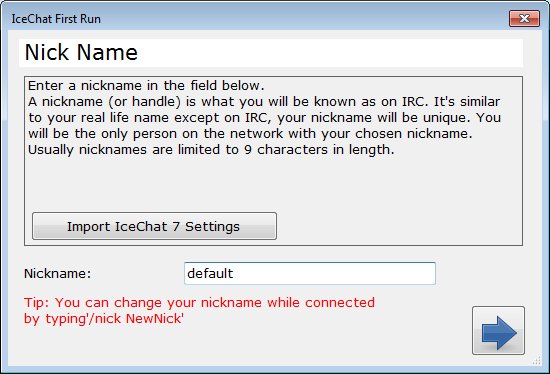Install IceChat 9
Contents
Installation
IceChat installation file can be found on IceChat web site Once downloaded and installed there are two options on the first run:
- Creating a new clean set or
- Import the settings from an existing installation of IceChat7
Running without Installation
See the Portable page for detailed information.
Build From Source
IceChat 9 is open source so anyone can build it. See more about how to do it, here
First Run
Import From IceChat 7
Select the data folder of IceChat7, where IceChat.ini is located. This is usually found under %LOCALAPPDATA%\IceChat\icechat.ini
If you used profiles with IceChat7, then select the relevant profile folder: found under %LOCALAPPDATA%\IceChat\Profiles\[profile name]\icechat.ini
For xp users, the data folder can be found under %APPDATA%.
IceChat 9 will import all the settings and servers, but you will still need to select your theme, if you used any theme other then the default.
IceChat 9 UI is different then the one of IceChat7 and therefore, some twiking is required for the imported themes. More about that can be found here.
Clean setup
For those who prefer a clean setup, choose a nickname that will serve as a default. You would still be able to set a unique nickname per server/ network later.
Next, the formal IceChat channel's server irc.quakenet.org is offered as default server.
And that is all that is needed to start chatting with IceChat 9.